A2Cell.tk - This time we'll come back to one of the tips and tricks on the android phone which may be helpful for you to perform a variety of daily activities you or your work easier. Sometimes, an android phone owners want to do a Custom ROM android them, flashing, or other things that can make the system to turn android phone.
With so very likely he will lose data. If he does not lose it, then he needs to do a back-up data. Back-up data means to rescue data by transferring the data to another place. with backing up data to another, for example, into the SD card, computer, laptop, or even online, the risk of data loss can be avoided.
Back up data can be made online through google backing up. To perform activation, the first step is to select the settings menu or settings, then press the personal menu. Then select the backup and reset. Finally check the option backup and automatic restore. The second step is to re-press the menu settings (setting), and then press the menu personally, after the account and sync. Then select a google account contained in android. Later will come the list of data to be synchronized to the back-up google. For that you may require a particular application. You can download the application sms back-up in google play, or can also use the applications mentioned at the end of this article.
How to Backup Data on Android
In addition to backing up data online, you should also store backup data in the computer or laptop. This is to avoid certain risks, such as a sudden we do not access the data that is already stored online. The way to move data to a computer or laptop is very simple. Simply by connecting the data cable to a computer to transfer the data of your android phone. You live to copy and paste the files you want to save.


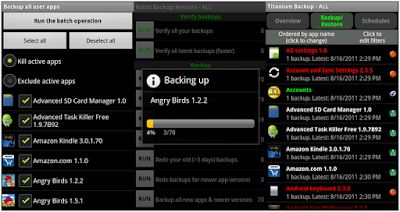









0 Komentar untuk "Tips on How to Backup Data on Android"